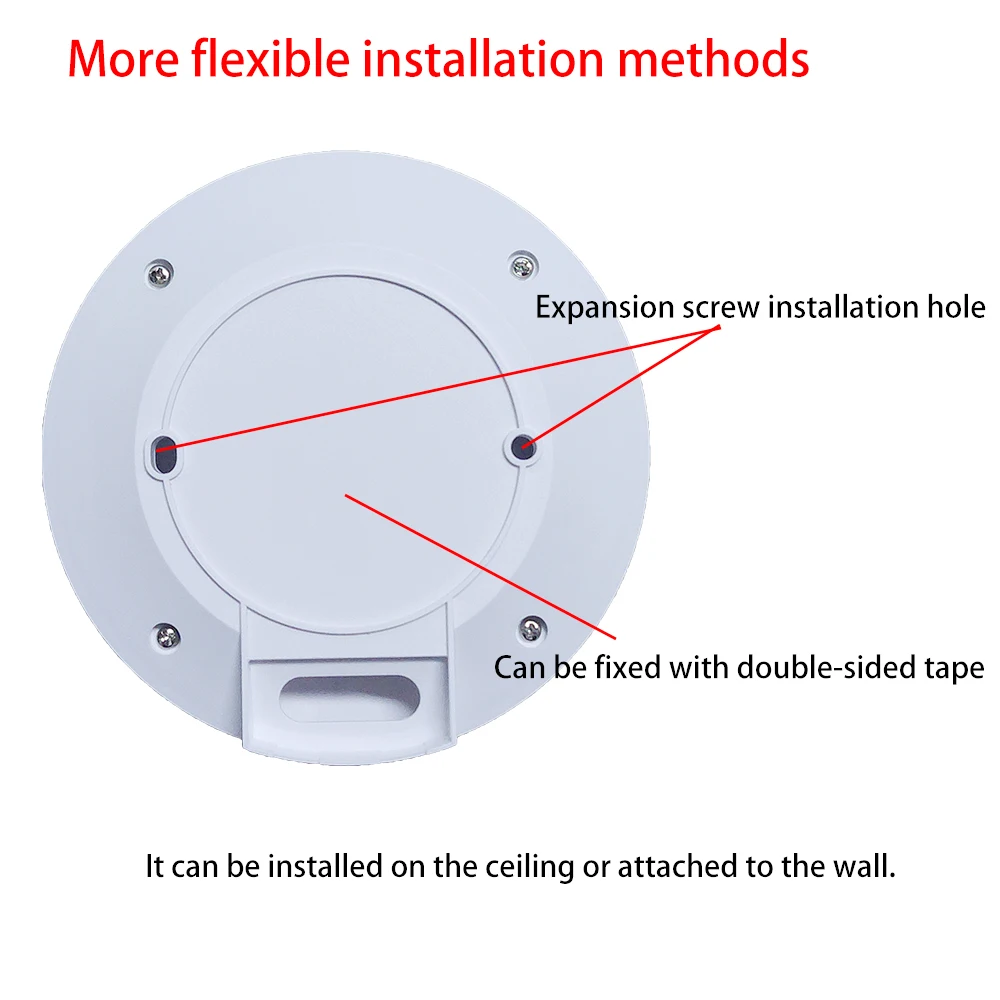SPECIFICATIONS
Brand Name: wenzhi
Certification: CE,RoHS
Choice: yes
Detection Angle: 110*110°
Detection Range: 10m
Hign-concerned Chemical: None
Model Number: WZ75
Origin: Mainland China
ZigBee3.0/Wifi MmWave Radar Human Body Presence Motion Sensor Light Switch Luminosity Detection 110/220V Tuya Smart Life
1.Functional ZigBee Smart Human Presence Sensor
Featured as human presence,human static,human micro motion and human movement motion detection to detect the presence or absence of people in the area,even to detect the static state such as personnel sleeping accurately with mmWave Radar Detection featured.
2.More accurate radar measurement.
We have produced both 5.8G and 24G versions, and according to different accuracy requirements, you can choose the version that is more suitable for you.
What are the main differences between 24G and 5.8G radars? 24G radar has higher sensitivity and more accurate departure delay time. For example, the departure delay is set to 30 seconds. The 24G version will become unmanned after a 30 second delay, with a maximum increase of 1-3 seconds, while the 5.8G version will increase by about 5-8 seconds. The theoretical recognition accuracy of the 24G version is higher. The 5.8G radar is actually fully compatible with daily use. The specific version to use depends on your usage scenario. You can refer to their detailed parameter differences. Of course, you can leave a message with our customer service to determine which version is more suitable.
3.Supports two installation methods.
You can install it on the ceiling or wall using double-sided adhesive or expansion screws. The device supports connecting to 85-265V AC power.
The ceiling mounted version can be installed on the ceiling.
4.Perceived Light Intensity for Smart&Scene Linkage
(1).Illuminance monitor in Tuya Smart APP enables its smart feature as smart scene linkage with other smart devices ,especially your house lights to ON/OFF automatically as the brightness changes;Besides,you can intelligently linkage the sensor to other smart home devices for home automation.
(2).In this device, the Illumin threshold (0-420.00 Lux) can be set.When the device is in local
(automatic) mode operation, it can be
automatically controlled in conjunction with the illumin threshold. When the actual luminance value is lower than the set illumin threshold, the local mode of the relay(breaker mode) is executed normally. When the actual luminance value exceeds the set illumin threshold, the relay remains closed regardless of whether someone is present.
5.16A relay function
If you want someone to automatically turn on the light, you can try directly connecting the lamp to the sensor, which can save an intelligent switch. If you only want to use it as a sensor, you can ignore it.Three relay modes can be set in the APP.
Standard (cloud linkage): It can be remotely
controlled to turn on/off the relay through the APP.
Local (automatic): If someone is present, the relay
will automatically turn on, otherwise it will turn off.
not support: Disable relay.
6.Advanced New Design with Multiple Settings
8 types of Common Parameter Settings for sensors support setting, and 5 types of Control Parameter Settings support setting. There is always a parameter that suits your usage scenario
7.ZigBee Hub as Control Center
Tuya ZigBee gateway is required for this ZigBee human presence sensor,performing as the center bridge for all Tuya ZigBee smart devices with extremely stable signal and a really good necessity for whole-house intelligence.(note:Tuya ZigBee hub is highly recommended for its wider compatibility than other hubs)
How to add this ZigBee sensor to ZigBee2mqtt?
Please download the JS file in the link below.
https://github.com/wzwenzhi/Wenzhi-ZigBee2mqtt
Specifications:
Network: ZigBee / Wifi.
input: 85-240VAC.
Working temperature: -10℃~+50℃
Sensitivity: 1-9(default 7)
5.8G Beam Angle:120X120
24G Beam Angle:110X110°
5.8G Sensing distance: 0-11m(default 6m)
24G Sensing distance: 2.5-10m(default 7m)
5.8G Sensing radius: 2.5-3m(Presence),4~5.5m(motion).
24G Sensing radius: 2-3m(Presence),4~4.5m(motion).
Illuminance Sensor: 0~500 Lux(The approximate brightness of the environment in which the sensor is located).
Departure Delay: 0.5s~25 min;It is recommended to set it to no less than 15S. Otherwise, detection may be missed.
Transmitting Power: 3~5 dBm(5.8G), 10dBm(24G).
Working Humidity: 5~90% RH(No Condensation).
Protection Level: IP20.
Relay Load: Resistive load≤3000W LED≤300W.
circular Size: Φ105mm*28mm/Φ4.13inch*1.1inch
Ceiling Mount Size: Φ75mm*61mm/Φ2.95inch*2.4inch
Package list
Human presence sensor*1
User manual*1
Expansion screws*2(circular)
Double-sided tape*1(circular)
Restricted Usage Scenarios
5.8G: In elevators, metal sealed toilets, and similar all metal
sealed spaces; Scenarios where the plane area of metal
decorative materials outside the non ceiling area exceeds
20%.
24G: The restrictions are not significant.
Three relay modes can be set in the APP.
Standard (cloud linkage): It can be remotely
controlled to turn on/off the relay through the APP.
Local (automatic): If someone is present, the relay
will automatically turn on, otherwise it will turn off.
not support: Disable relay.
Advanced New Design with Multiple Settings

Common Parameter Settings
a.Sensitive:0-9(Defaut 7).
When the sensor is working. The detection threshold for the strength of object energy.
b.Departure Delay:0-1500s(Defaut 15S)
Used to configure the confirmation time after the "target disappears". The larger the parameter configuration, the easier it is to reduce false positives caused by accidental disappearance of the target.
c. Detection Range: 0-10m (Default 6m for 5.8G)/2.5-10m (Default 7m for 24G)
The maximum distance detected by the sensor during working.
d. Entry Sensitivity: 0-9 (default 7)
The sensitivity threshold triggered for the first time when the target enters the detection range is mainly used to filter out accidental contact interference.
e.Entry Filter Time:0-5S(Default 0.1S)
The sensitivity threshold triggered for the first time when the target enters the detection range. Mainly used for filtering accidental contact interference.
f.Entry Distance Indentatio:0-10.00m
(Default 0.6m)
Indent the distance inward based on the detection distance. Mainly avoid false triggering caused by distance edge interference.
g.Shield Range:0-10.00m(Default 0m)
The nearest distance detected by the sensor during working. Its value must be less than the 'Detection Range'.
h.Block Time:0.1-255.0S(Default 2.5s)
Set the “Block Time” to X seconds. After switching from manned(occupy) mode to unmanned(unoccupy) mode, it takes X seconds for the target to be detected again. Mainly solves the interference of sensors caused by power ripple and radiation generated by controlling external devices.
Control Parameter Settings
a. Status Indication: silence/instructions (default silence)
silence:The indicator light will not flash when human presence is detected.
instructions:The indicator light will flash when human presence is detected.
b.Sensor(Default turn on)
The radar sensor can be set in four states: turn on,turn off, manned(occupied), and unmanned (unoccupied). For example, if manned(occupied) is set up, it will continue to maintain a presence regardless of whether someont present or not.If unmanned(unoccupied) is set, the unmanned (unoccupied)state will be maintained continuously.
c. Breaker Mode: standard/local/mandatory/not support
Standard (cloud linkage): It can be remotely controlled to turn on/off the relay through the APP.
Local (automatic): If someone is present, the relay will automatically turn on, otherwise it will turn off.
not support: Disable relay.
d. Breaker Status: turn on/turn off
In standard mode (cloud linkage), the relay can be remotely controlled to turn on/off through the APP.
e.Illumin threshold:0-420.00Lux
When the device is in local (automatic) mode operation, it can be automatically controlled in conjunction with the illumin threshold. When the actual luminance value is lower than the set illumin threshold, the local mode of the relay(breaker mode) is executed normally. When the actual luminance value exceeds the set illumin threshold, the relay remains closed regardless of whether someone is present.
More flexible installation methods
You can install it on the ceiling or wall using double-sided adhesive or expansion screws.
Installation Preparation
Unscrew the panel counterclockwise
Installation with expansion screws
①Spacing:60mm/2.36inch
Drill:Φ6mm*H35mm/Φ0.24inch*H1.38inch
②Ceiling/Wall
③Expansion bolt+automatic screw
④Installation fixing hole Φ5mm/Φ0.2inch
⑤If you need to connect the wires from outside, please cut off these plastic sheet.
After connecting to the network, cover the panel.
Screw on thepanel clockwise.
Installation Principles
1. In hallways, changing rooms, kitchens, and other
indoor areas, sensors should be installed in the center as much as possible and firmly fixed.
2. In bathrooms and toilets, sensors should be installed 0.4-0.6m in front of the top of the toilet/squatting position, away from doors, windows, and exhaust fans.
3. Living room/dining room/conference room: Located 0.5-1m in front of the sofa, directly above the table.
4. Bedroom and study: Directly above the bed, within 0.6-1.5 meters behind the table.
5. Glass and gypsum board partition: The sensor should be as close to the solid wall as possible. If it's all glass and gypsum boardWall, sensors can be installed in the center and set with appropriate Detection Range, Entry Distance Indentatio, and Sensitive to resolve situations where glass and wall surfaces are detected.
6. Sitting, squatting, and standing still scene: sensor celling mounted, 0.4 in front of the head top-0.8m position. It is not suitable to install directly in the overhead position.
7. Dense deployment scenario: The linear spacing distance between sensors should not be less than 5m.
Common interference sources & solutions
1. Fan: Change the position of the fan or sensor, and the fan should not appear in the presence detection area.
2. Air conditioning: The air swing and louver vibration of the air conditioning are outside the presence detection area of the sensor.
3. Rolling shutter with aluminum alloy lower rail: Set appropriate detection range to filter out such interference.
4. Exhaust fan: Avoid the presence of exhaust fans or vibration surfaces within the sensor detection distance range; Fix the exhaust fan to avoid causing vibration on the ceiling.
5. Strong 5.8GHz WiFi signal interference: It is recommended to install the WiFi router in the front area of the sensor at least 3m away from the sensor; For routers in other directions, maintain a distance of at least 1.5m between the installation position and the sensor; When using a top mounted AP, maintain a distance of at least 1.5m between the AP and the sensor.
6. Air flow (wind): Set appropriate sensitive.
7. Animals: Setting appropriate sensitive and Entry Distance Indentatio can be avoided as much as possible.
8. Low frequency vibration: Avoid direct exposure of radar signals to sound and other vibration sources, set a relatively low sensitive (to avoid false triggering), and have a longer Entry Filter Time.